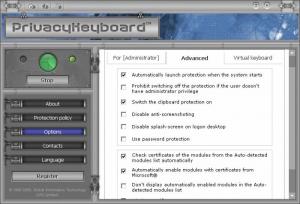PrivacyKeyboard
10.3.3
Size: 6.23 MB
Downloads: 26319
Platform: Windows (All Versions)
The Global Information Technology-developed application does something that can prove to be very useful: it offers protection against spyware and hardware keyloggers. This means the application can prevent identity theft, internet banking fraud, and can protect against data loss (data lost to keyloggers, like for example your passwords).
Here is the sort of protection you can expect to get from PrivacyKeyboard:
- Protection against windows text capturing.
- Protection against keystroke logging.
- Protection against clipboard capturing.
- Protection against active window screenshot capturing.
- Protection against desktop screenshot capturing.
- Protection against attacks of spy programs.
- Protection against hardware keyloggers.
Now here are the other features that you can expect to get from PrivacyKeyboard:
- The application does not have to be constantly updated because it is not signature-based.
- PrivacyKeyboard will do its job in the background, thus letting you go about your day.
- Full Unicode support.
Now that you know what the PrivacyKeyboard tool does, a more important question comes to mind: how does it do it? If I had to choose two words to describe how PrivacyKeyboard does its job I would have to go with “fast” and “effective”. PrivacyKeyboard is fast because it doesn’t have to wait for a signature base update to offer spyware protection. PrivacyKeyboard is effective because it protects against spyware and keyloggers, and because it works silently in the background protecting the user and his information.
PrivacyKeyboard does not scan your system in search of spyware or keyloggers. What it does is it proactively blocks any malware attempt to intercept keystrokes or take screenshots.
Pros
- Protection against keyloggers
- Easy to use
-

Cons
tantly works in the background
- Free to try
- Does not show you the program it is protecting you from
PrivacyKeyboard
10.3.3
Download
PrivacyKeyboard Awards

PrivacyKeyboard Editor’s Review Rating
PrivacyKeyboard has been reviewed by George Norman on 24 Jun 2010. Based on the user interface, features and complexity, Findmysoft has rated PrivacyKeyboard 3 out of 5 stars, naming it Very Good